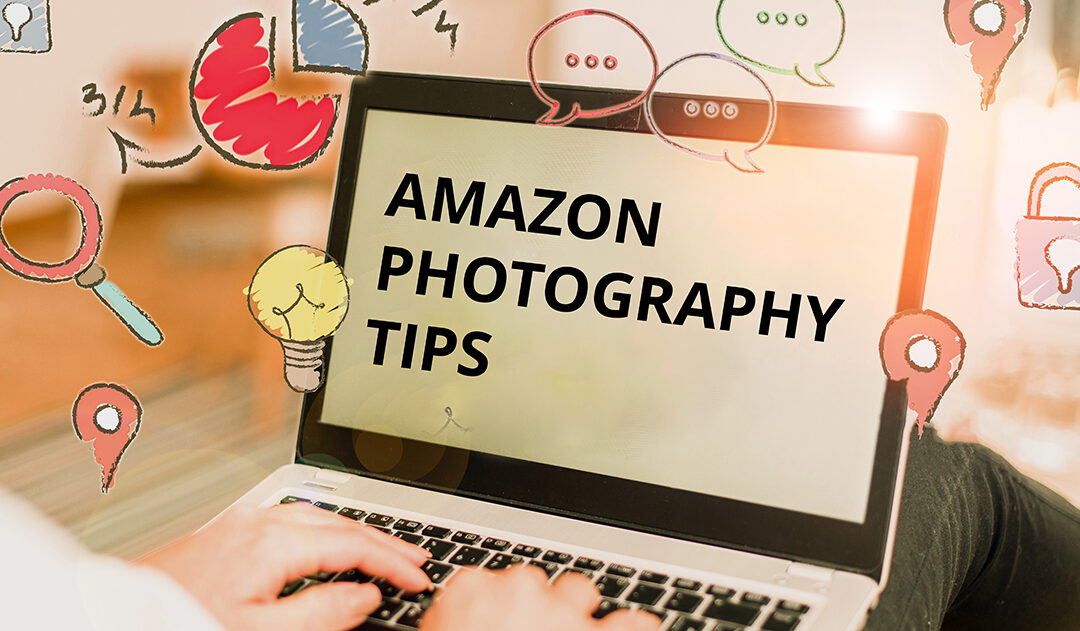Table of Contents
All sellers should research product photography tips for Amazon. You might be wondering why. On Amazon, your product images are your storefront, your first impression, and your ultimate sales pitch. With thousands of products vying for attention on Amazon’s bustling marketplace, following expert product photography advice is one of the few ways that you can ensure you capture the interest of buyers and drive sales.
As a seller, however, the vast world of product photography and the diverse advice available might be intimidating. In this blog post, we’ll share several essential tips that we, at TK Digital Studio, have honed over the years. As a trusted photography studio, we have accumulated a wealth of knowledge and expertise in the field. Join us as we provide you with practical advice to elevate your product photography game.
What technical tips for Amazon product photography would you recommend?
Firstly, it is important to pay attention to the basics: the platform requirements. Your photos must be 1,600 pixels or larger. The product should occupy at least 85% of the image. Your images should be saved as JPEG, PNG, or TIFF files, but it is advisable to shoot in a RAW format so that you can easily adjust the image size. We recommend using sRBG or CMYK colour modes on your camera in order to get a natural-looking image with a wide-ranging colour palette that will work well with most editing software.
After you’ve selected the best photos, you should consider some editing to remove any distracting elements from the background, enhance your image, and change the file name to something without spaces, dashes, or special characters. This is because the file name needs to follow the naming convention with the product identifier.
The product identifier can be the ASIN (Amazon Standard Identification Number), UPC (Universal Product Code), EAN (European Article Number), or JAN (Japanese Article Number) associated with the specific product. Including the product identifier in the filename is important because it helps Amazon’s system identify and associate the correct images with the corresponding product listing. This ensures that the images are displayed accurately and appropriately on the product detail page. For example, if your product’s ASIN is “B0123456789,” you would follow the naming convention by including the ASIN in the filename, such as “B0123456789_01.jpg” or “B0123456789_image.jpg”. This way, when you upload the image to Amazon, it will be associated with the correct product listing.
Secondly, when you’re setting up your basic product shot, there are several elements you need to consider. The bare minimum for selling on Amazon is a clear, high-resolution image of your product with a white background. This will be your cover image, as well as the first that appears on Amazon’s virtual shop front, so it needs to show off all the qualities of your product to its best while remaining sleek and simple. To make this image look natural, you’ll need to think carefully about what lighting you use.
Professional studios have an array of different lighting equipment that can be easily fine-tuned to create a crisp image. If you are taking your photos at home, then you should consider purchasing a ring light or lightbox, a tripod to stabilise your camera, a professional camera, and sheeting to create an empty background if you don’t have one already. You will need to pay attention to the lighting, composition, and focus. If you’re new to photography, this requires a little trial and error, so don’t worry if it doesn’t come out perfect the first time.
What other product photographs can sellers upload?
You should include a range of images to get your buyers both excited and informed about your product. One of our specialities is lifestyle product photography. Lifestyle images play a crucial role in engaging potential customers and helping them visualise how your product can enhance their lives. These images go beyond simple product shots and create a story around your product, demonstrating its value and relevance in real-life situations. Create lifestyle images that tell a story related to your product.
For example, if you’re selling a portable blender, show a person enjoying a refreshing smoothie on a sunny beach or blending ingredients in a vibrant kitchen. These scenarios allow customers to envision themselves using the product and evoke positive emotions associated with the experience. Ideally, these images should show how your product addresses a specific pain point or simplifies a task. Don’t forget to consider the demographic of your audience when crafting these stories. There’s a significant difference between selling a product, for example, designed for an office, and selling a product designed for children.
If you offer products with multiple colour options or variations, make sure to showcase them in your product photography. Include images that display each available colour or style, allowing customers to visualise their choices and find the perfect match for their preferences. This can be achieved through photo editing or 3D modelling. Many sellers use photo manipulation rather than individually photographing each different product. By providing a comprehensive view of the available options, you enhance the shopping experience and increase the likelihood of conversion.
Equally, if you offer products that are sold as sets or bundles, capture images that showcase the complete collection. This allows customers to see how the products work together and understand the value of purchasing the entire set. Displaying the complete package also gives a sense of completeness and encourages customers to explore the additional benefits of buying the entire bundle.
How can you create eye-catching images that capture attention?
To achieve this, it’s crucial to focus on the unique features and qualities that set your product apart from the competition. By highlighting these aspects in your images, you can instantly capture the attention of potential buyers.
One effective way to make your product stand out is through creative compositions and angles. Experiment with different perspectives and arrangements to create visually appealing and engaging shots. For instance, if you’re selling a gourmet coffee set, consider capturing the product from different angles that showcase its elegance and craftsmanship. You can also incorporate complementary props or accessories that enhance the overall aesthetic. Adding coffee beans, a French press, or a beautifully designed mug as part of the composition not only adds visual interest but also provides context and helps potential buyers envision the experience of using your product.
Additionally, pay attention to the lighting and background of your images. Proper lighting can dramatically enhance the visual appeal and highlight the unique aspects of your product. Experiment with natural light or artificial lighting setups to create the desired atmosphere. As for the background, choose a clean and uncluttered setting that allows your product to be the main focal point.
Conclusion
In conclusion, by implementing these product photography tips for Amazon, you can create eye-catching images that instantly grab attention and make your product stand out in a competitive marketplace. Remember to continuously assess and refine your photography techniques to stay ahead and attract the interest of potential buyers. At TK Digital Studio, we understand the importance of compelling product photography in driving sales on Amazon. Our team of experienced photographers and creative professionals can help you capture the essence of your products, creating stunning visuals that make them stand out. Contact us today to explore how we can bring your Amazon product photographs to life.
If you need help with product photography or videography, please contact us. You can also find us on Facebook or Instagram.